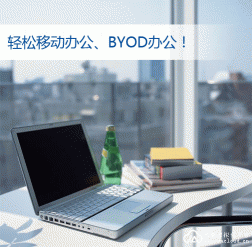服务器:windows Server 2008 R2
客户端:win7\Win8
正常输出效果图:
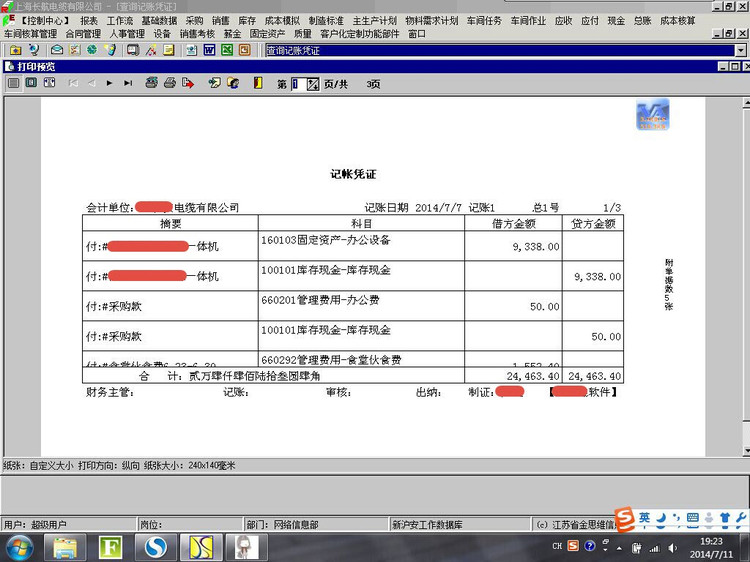
异常输出效果图:
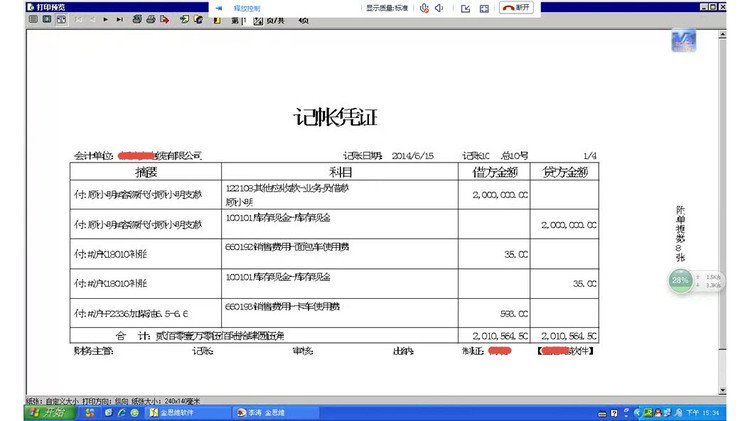
现象:字体变粗挤压导致显示不全
问题解决:
1、快速解决方案:程序中使用了MetaFile,矢量图,经过实际测试 操作系统在虚拟显卡上进行拉伸放大时的算法问题,会引起图像失真,测试1024X768 800X600分辨率不受影响 1600X800的影响就很大。
发布窗口模式 分辨率固定到 1024X768 即可
桌面分辨率 4:3的时候效果很好
2、深度分析:
经过查证,是微软系统问题:
Assume that you connect to a computer that is running Windows 7 or Windows Server 2008 R2 by using the Remote Desktop Protocol (RDP). The aspect ratio of the computer that you are connected to is displayed wider than a standard display aspect ratio (4:3) in full-screen mode on your local computer. In this situation, some visual elements are displayed incorrectly in the Remote Desktop session. For example, a file in the enhanced metafile format (EMF) cannot be displayed correctly.
This issue occurs because theGetDeviceCapsAPI returns the incorrect HORSIZE value and VERTSIZE value.
http://support.microsoft.com/kb/2768741
Package:
-----------------------------------------------------------
-----------------------------------------------------------
KB Article Number(s): 2768741
Language: All (Global)
Platform: ia64
Location: (http://hotfixv4.microsoft.com/Windows%207/Windows%20Server2008%20R2%20SP1/sp2/Fix410531/7600/free/454077_intl_ia64_zip.exe)
-----------------------------------------------------------
KB Article Number(s): 2768741
Language: All (Global)
Platform: x64
Location: (http://hotfixv4.microsoft.com/Windows%207/Windows%20Server2008%20R2%20SP1/sp2/Fix410531/7600/free/454079_intl_x64_zip.exe)
-----------------------------------------------------------
KB Article Number(s): 2768741
Language: All (Global)
Platform: i386
Location: (http://hotfixv4.microsoft.com/Windows%207/Windows%20Server2008%20R2%20SP1/sp2/Fix410531/7600/free/454078_intl_i386_zip.exe)
来源: